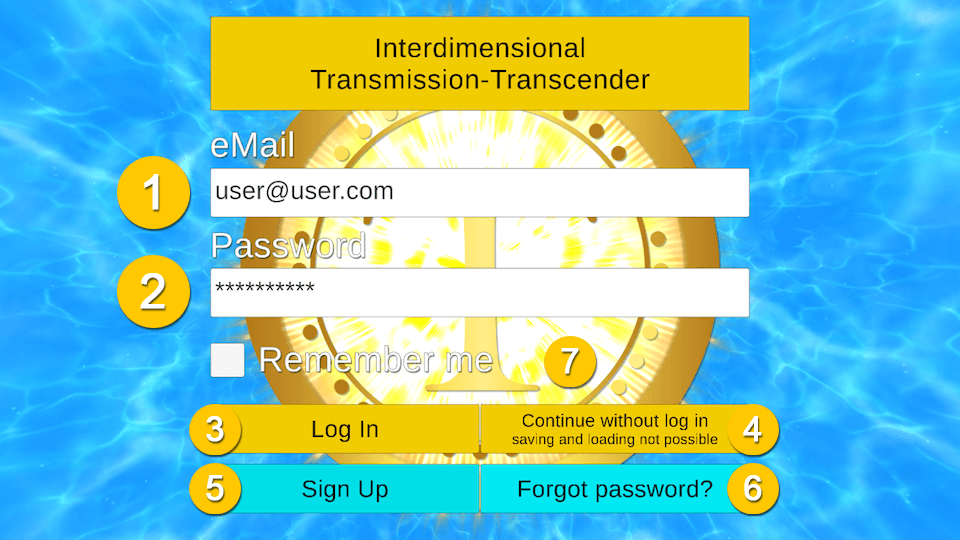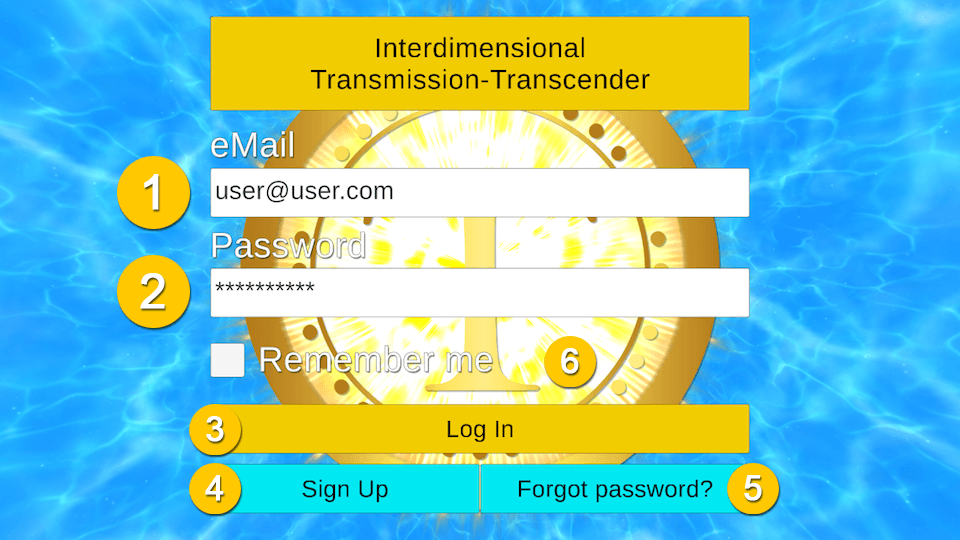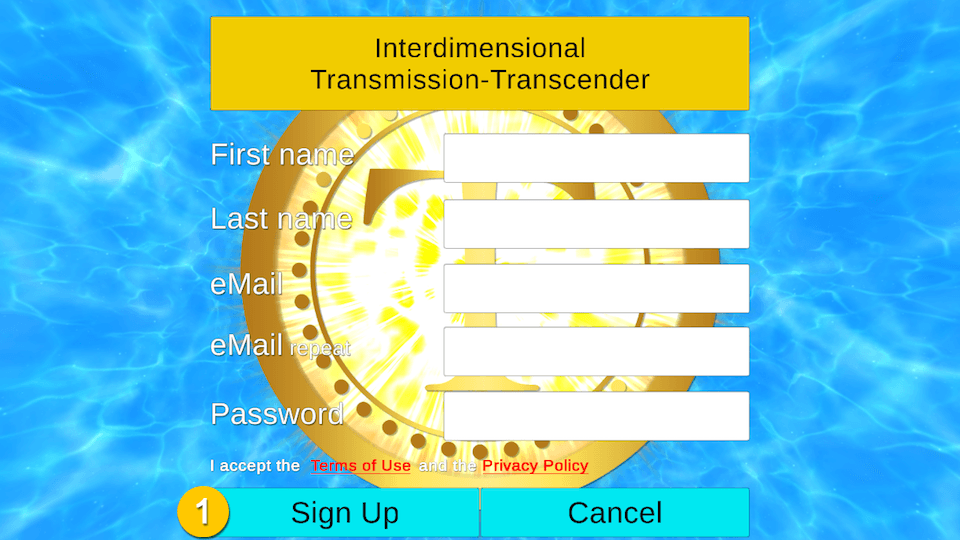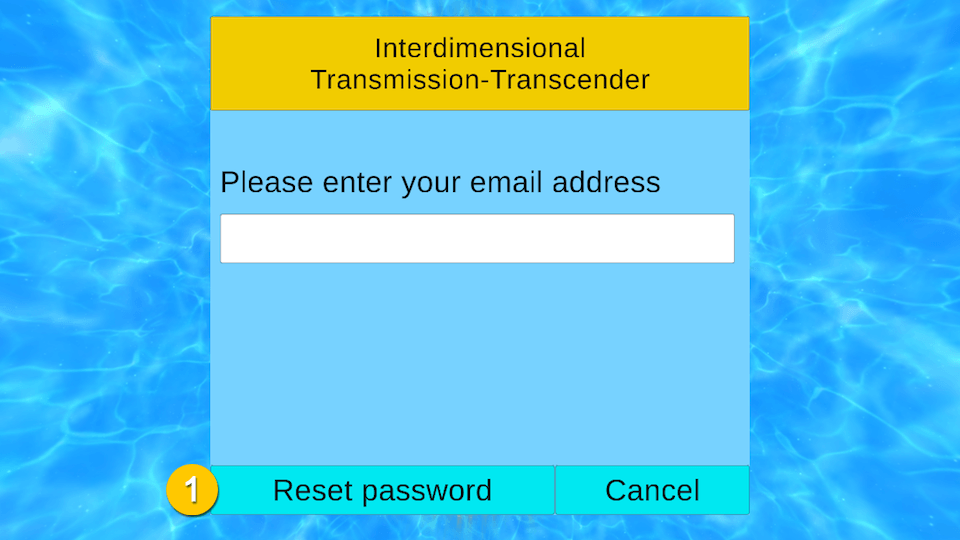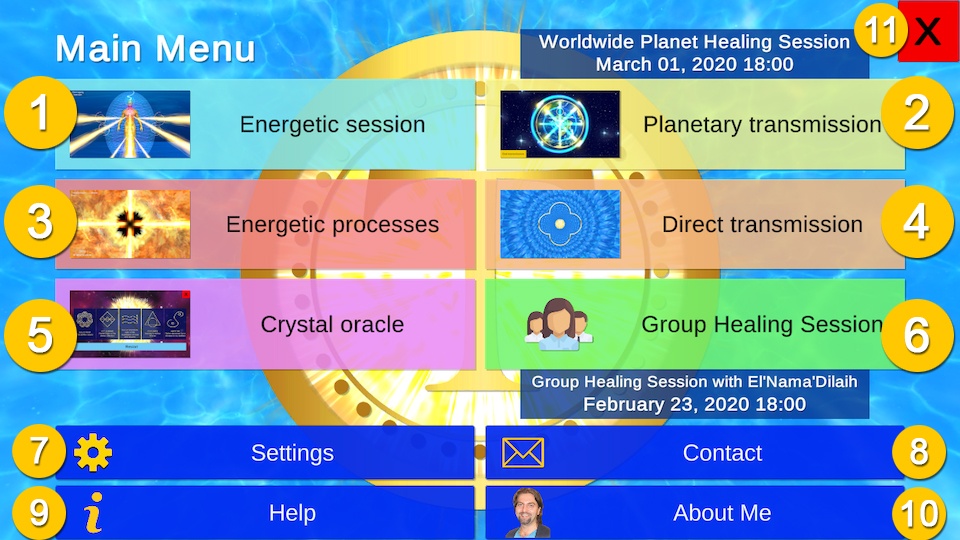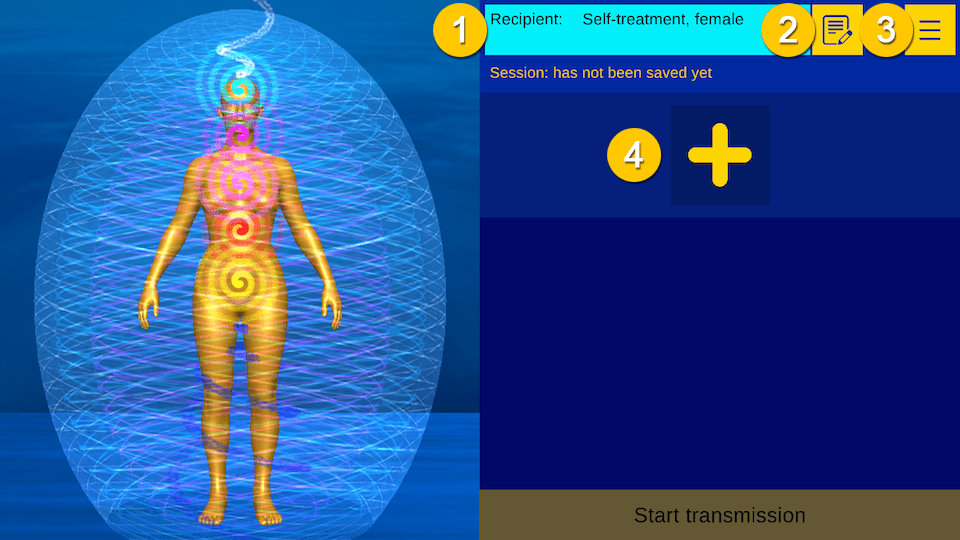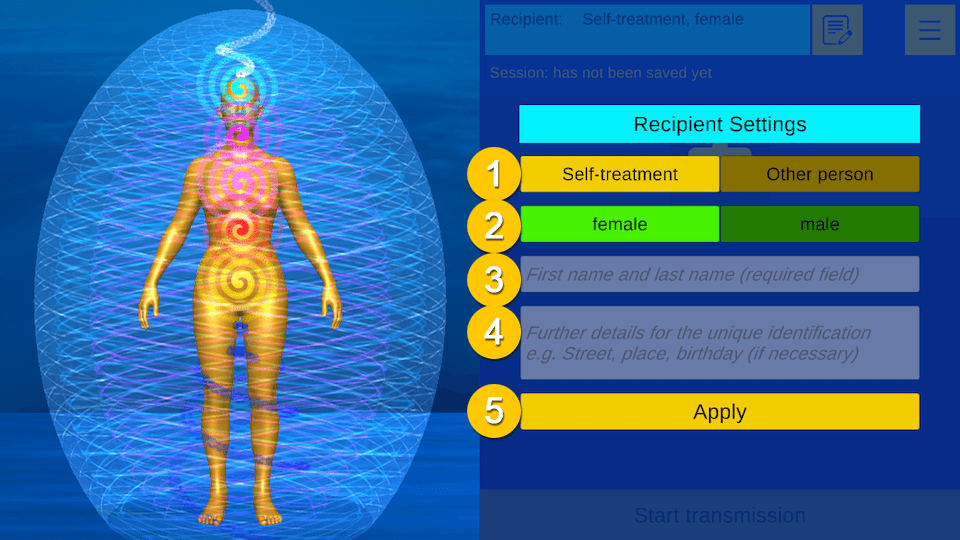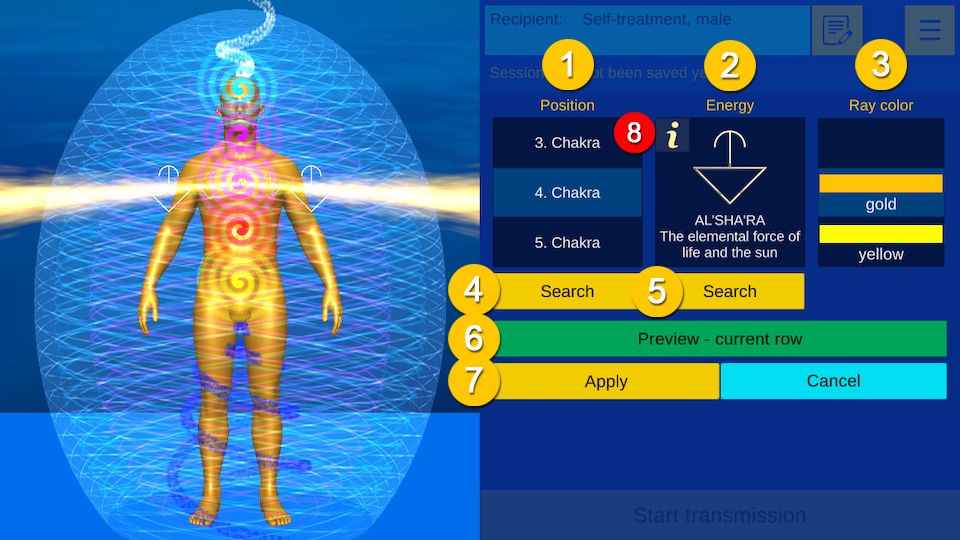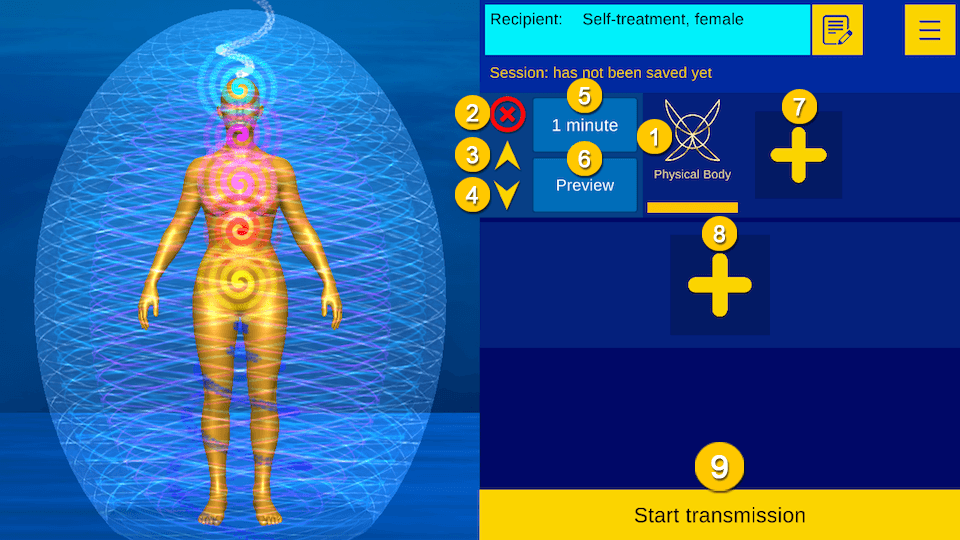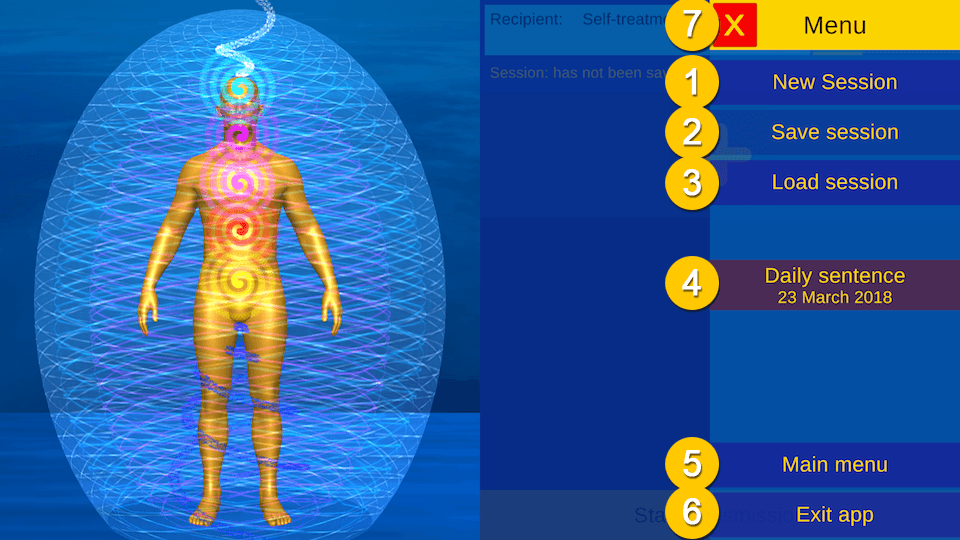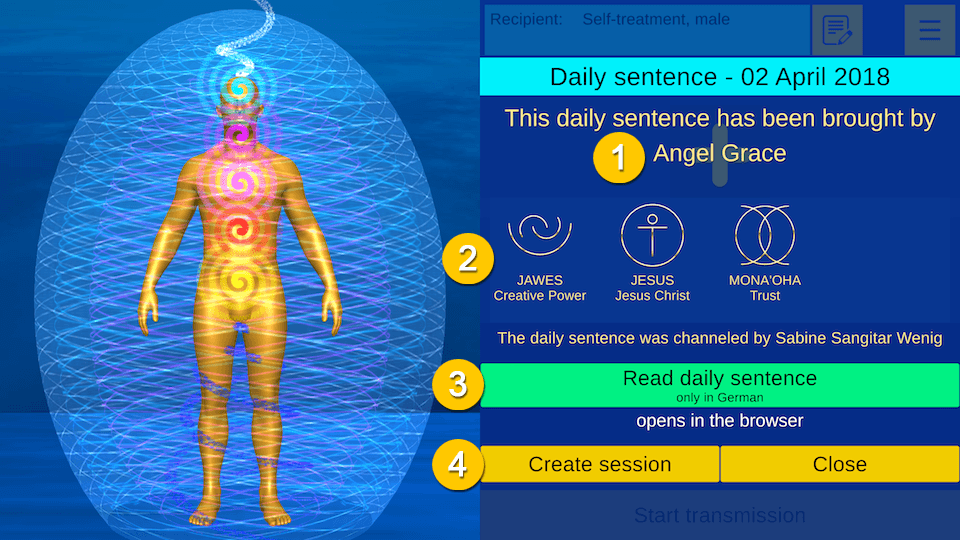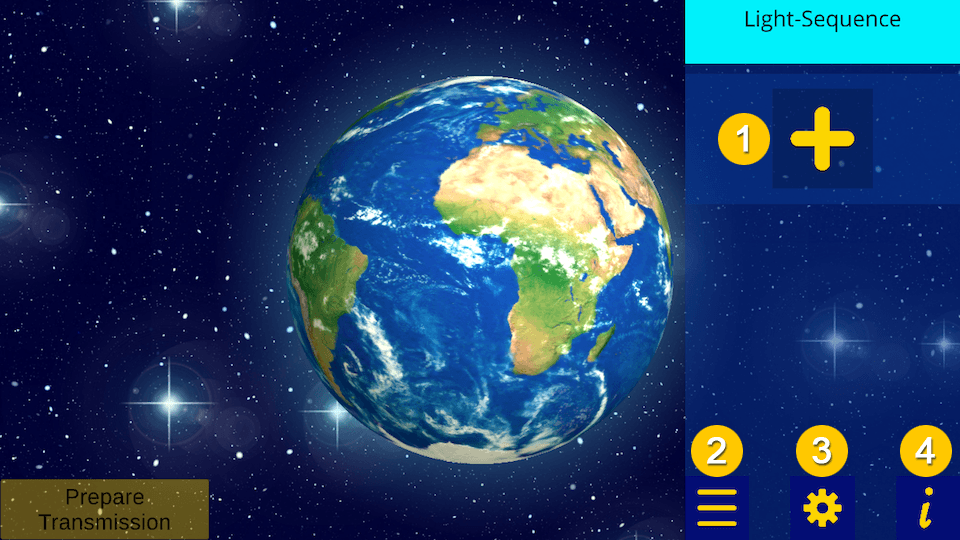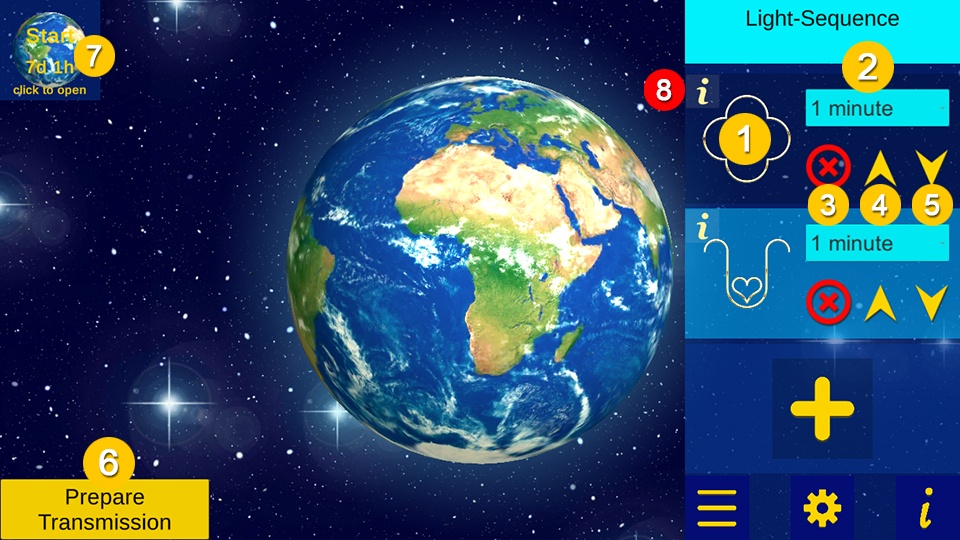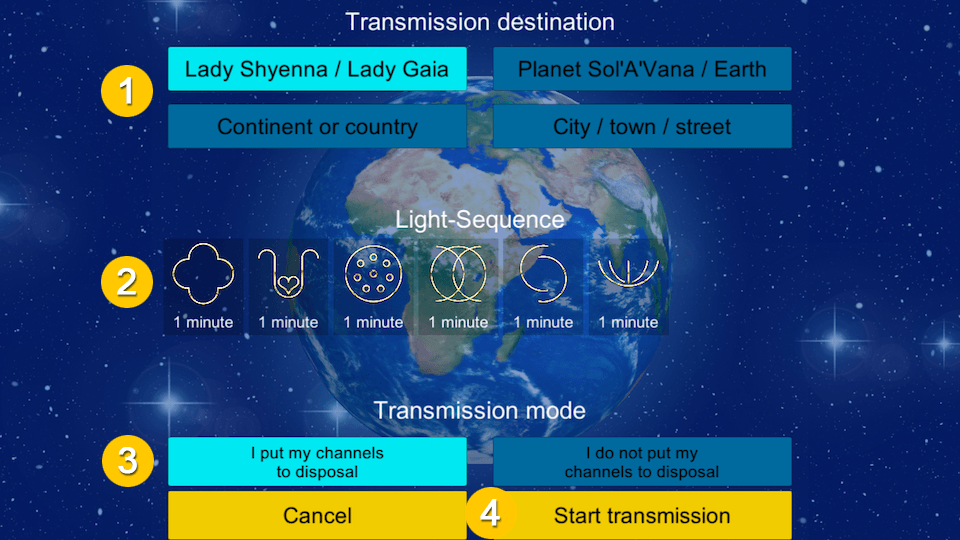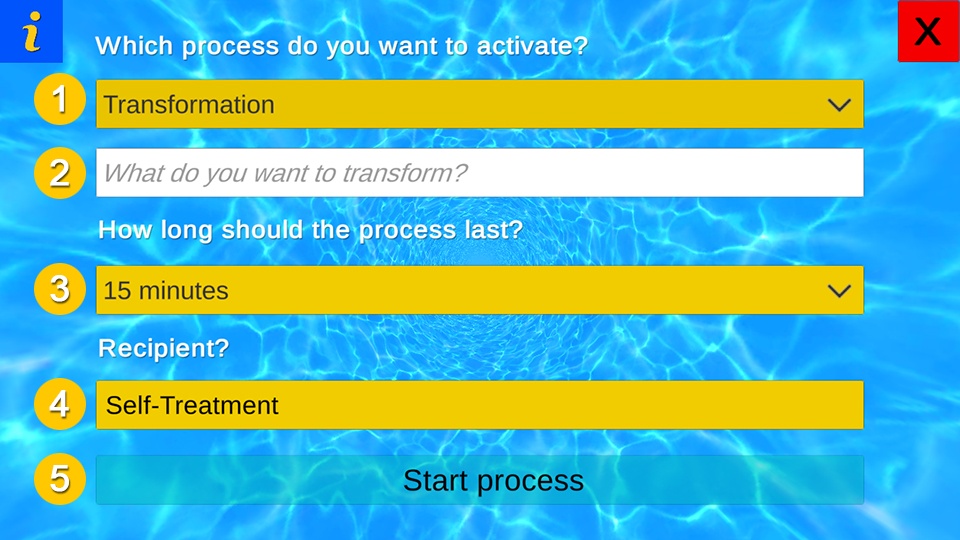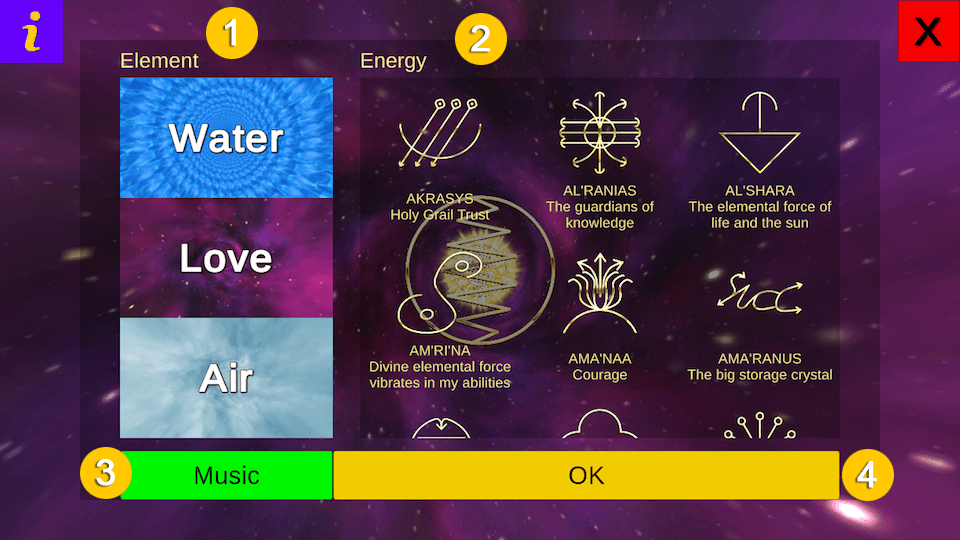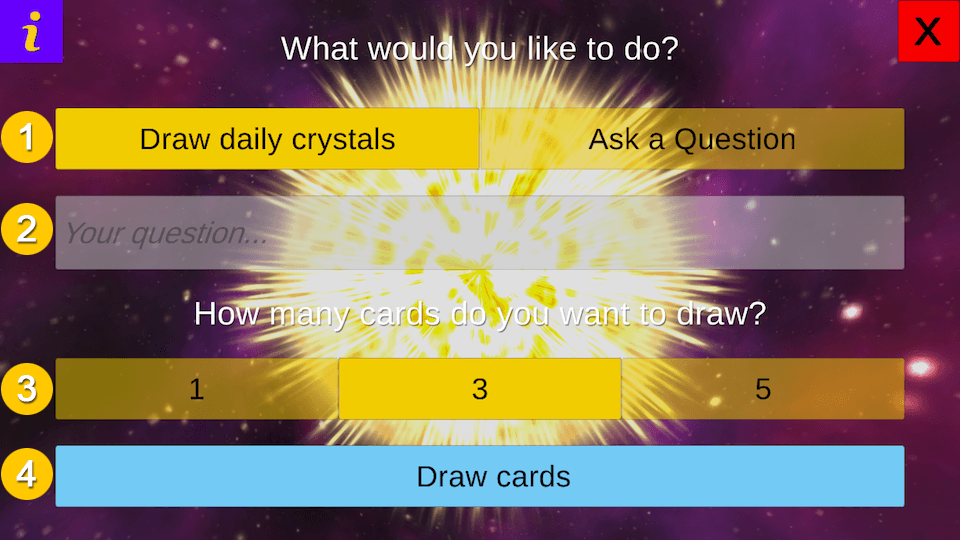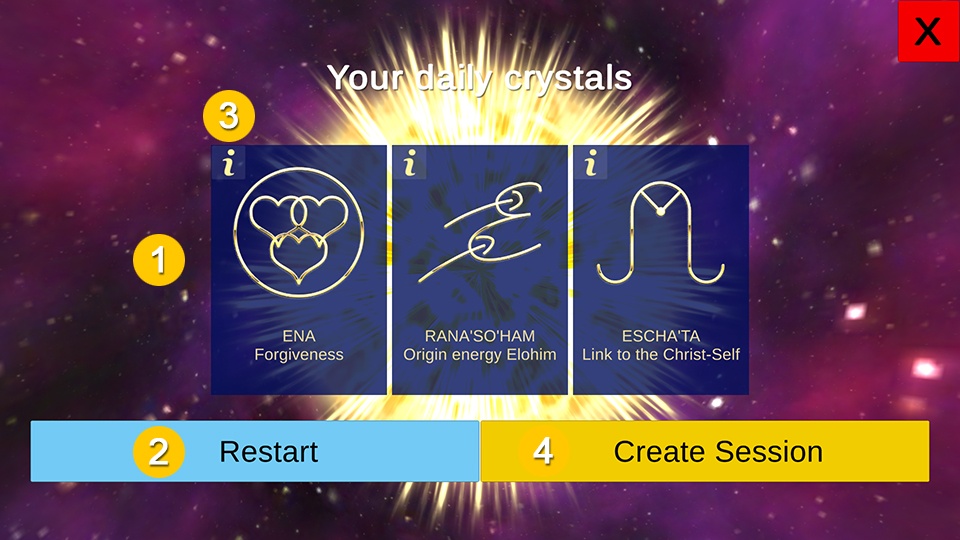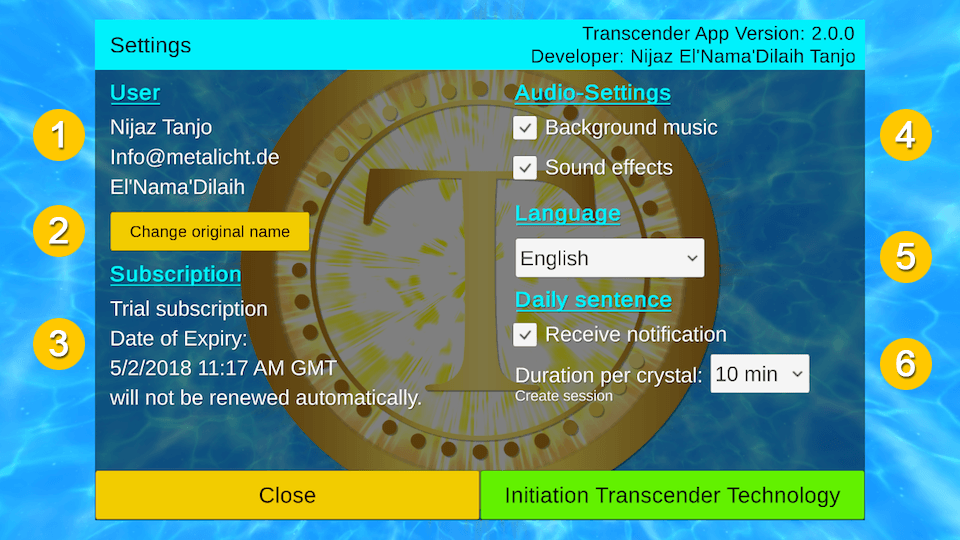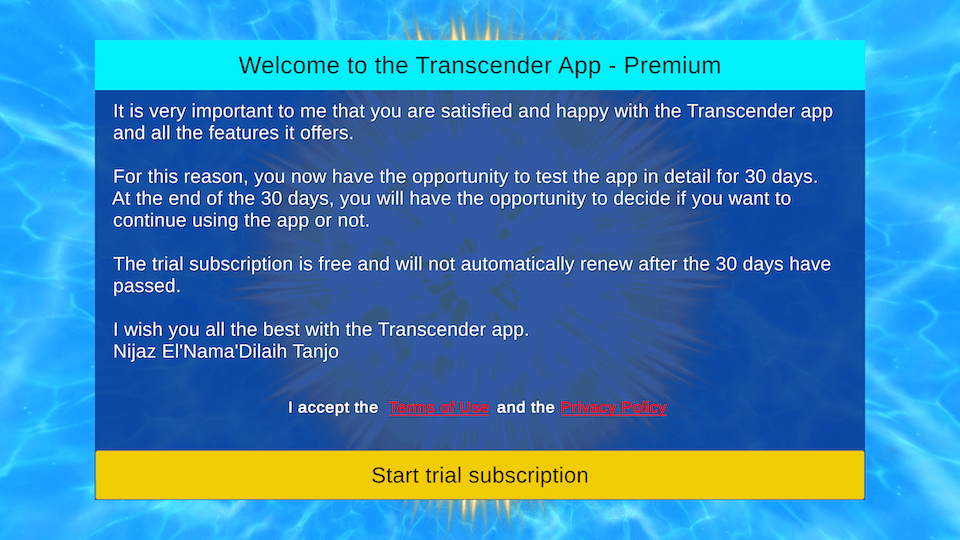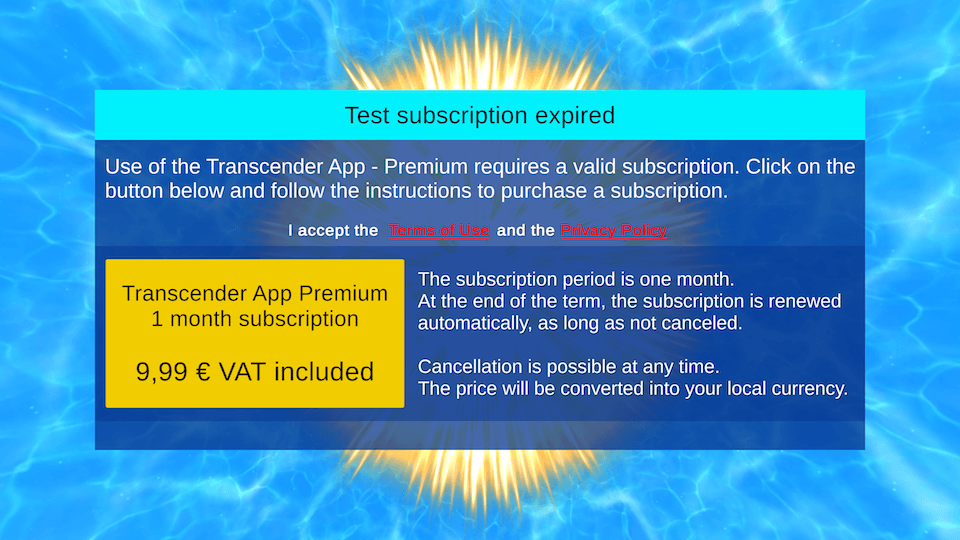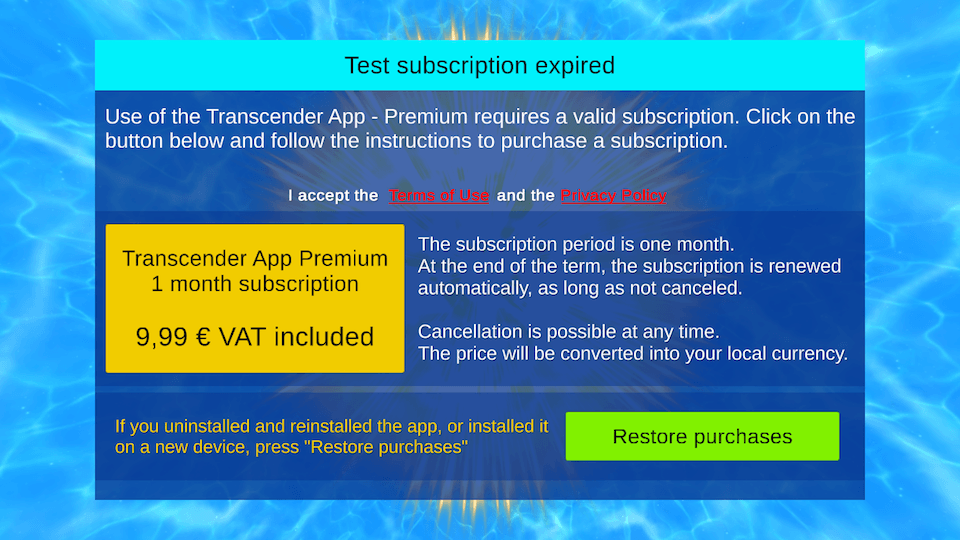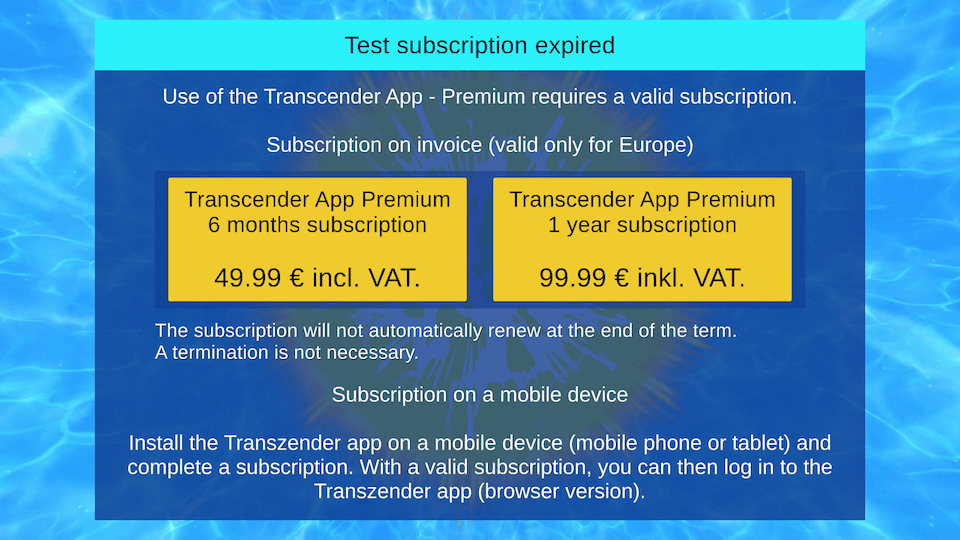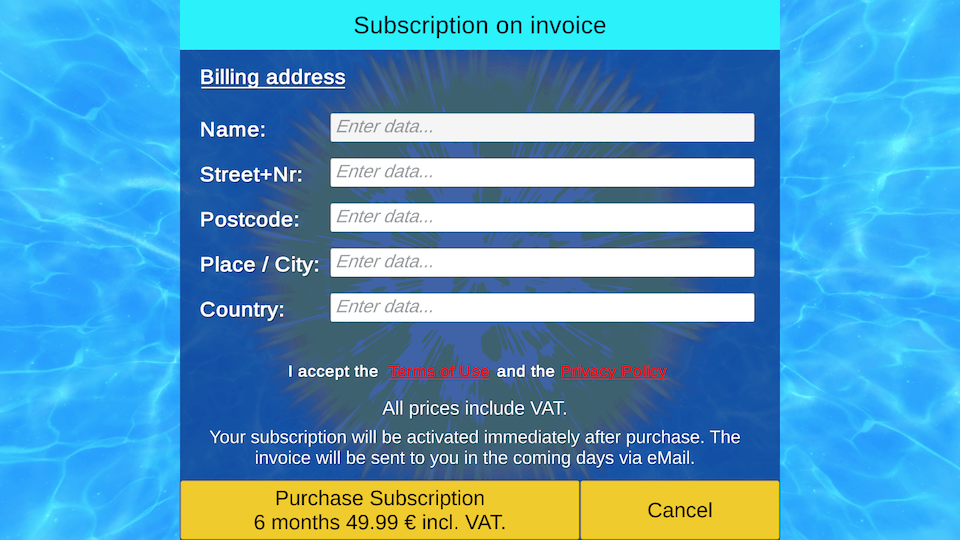The Transcender App is a high-energy tool with which you have the opportunity to work energetically for yourself, for the planet or for other people. There are more than 100 different unique energies available, which can be found in the form of energetic light crystals in the app.
The operating principle of the Transcender App is based on a spiritually energetic construct, which contains a new technology (the full name of this technology is: Interdimensional Transmission Transcender), which is located in the higher levels of light (in a higher dimension) and is responsible for the transmission of energies.
You can think of the app as a kind of user interface, through which you can prepare (program) various energetic work, define your goals and then carry them out. Each of your entries is registered energetically while working with the app and completed during the transmission, for your greatest good.